Solana Snapshot Tool
Use Parachute’s Solana Snapshot Tool to get a list of holders on Solana for airdrops,
governance and more in real-time . Easily get token holder data on Solana with our user-
friendly Snapshot Tool.
Get a List of Token Holders with Parachute’s Solana Snapshot Tool
Easily Take Snapshots on Solana
Take snapshots on Solana to capture real-time token holder data with our snapshot tool.
Get Solana Token Holder Data
Easily collect a list of token holders to target Web3 communities and make airdrops on Solana.
Perfect for Airdrops
Easily identify eligible participants for airdrops by taking snapshots of token holder data at any given time.
Analyze and Get Token Holder Data
Find and track token holder data, including how to get SPL token holder data, to inform decisions and manage your community.
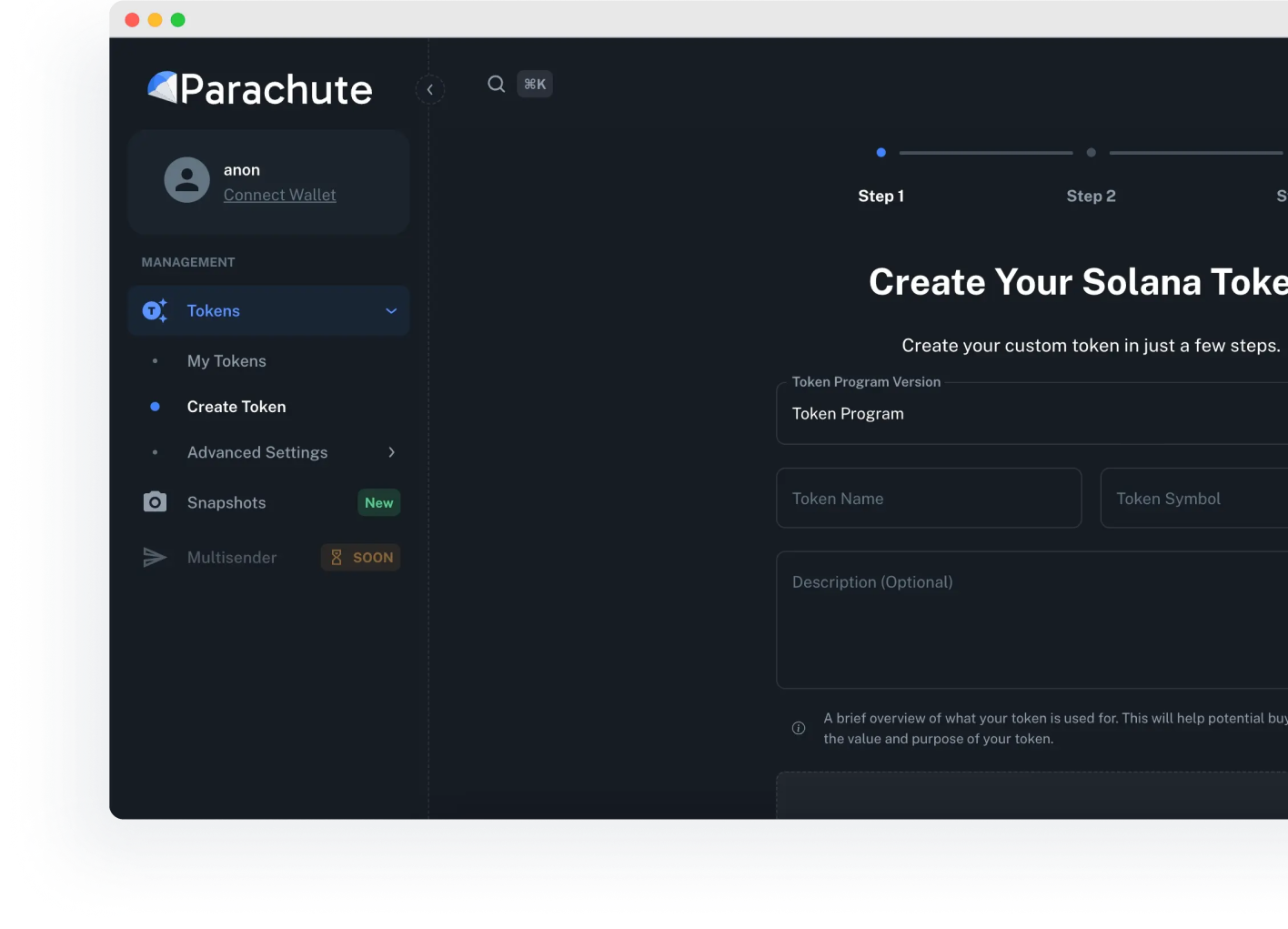
Ready to
Take a Snapshot?
Get real-time SPL token holder data with ease. Start using Parachute’s Solana Snapshot Tool today.

Frequently Asked Questions
How do I use the Solana Snapshot Tool?
Simply connect your Solana wallet, select the token, and take the snapshot. The data will be available instantly for download in formats like CSV or JSON.
Can I use this tool for Solana airdrops?
Yes, the Solana Snapshot Tool is perfect for identifying eligible participants for airdrops, ensuring accurate distribution based on up-to-date holder data.
Why do I need a snapshot tool for Solana?
It helps you track token holders, organize airdrops, and manage governance efficiently by capturing real-time data from the blockchain.
How much does it cost to use the Solana Snapshot Tool?
Using the Solana Snapshot Tool is affordable, with a fee of 0.3 SOL per snapshot, making it accessible for projects of any size.
How can I get a list of token holders on Solana by using Parachute’s Snapshot Tool?
By using the Snapshot Tool , paste any token address to retrieve accurate holder data on the Solana blockchain.
What wallets can I use with the Solana Snapshot Tool?
You can use wallets such as Phantom, Solflare, and Sollet with the Snapshot Tool to efficiently manage your token snapshots.
What is the best way to snapshot token holders on Solana?
The best way to snapshot token holders on Solana is by using theSolana Snapshot Tool. This tool allows you to capture real-time data of any SPL token address efficiently, without the need for coding. It’s perfect for governance, airdrops, and analyzing token distribution.
How do I check the holders of a token on Solana?
You can check the holders of a token on Solana by pasting the token address into theSolana Snapshot Tool.The tool will provide a detailed snapshot of all token holders, which you can export for further analysis.
How do I track my token holders on Solana?
To track your token holders on Solana, regularly use theSolana Snapshot Toolto capture and monitor the latest data on your token’s distribution. This ensures you stay informed about the status and engagement of your community.
We Value Your Feedback
Your thoughts help us improve. Share your feedback, suggestions, or any issues you’ve encountered.
We’re here to listen and make Parachute better for you.